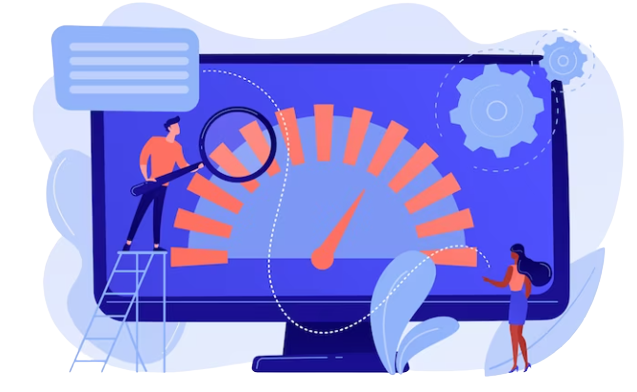Website performance refers to the speed and responsiveness of a website. In today’s fast-paced digital world, users expect websites to load quickly and efficiently. Slow website performance can lead to a poor user experience, reduced engagement, and ultimately, lost business opportunities.
Website performance refers to the speed and responsiveness of a website. In today’s fast-paced digital world, users expect websites to load quickly and efficiently. Slow website performance can lead to a poor user experience, reduced engagement, and ultimately, lost business opportunities. In this blog post, we’ll explore tips and tricks for improving website performance, as well as tools for testing and monitoring performance.
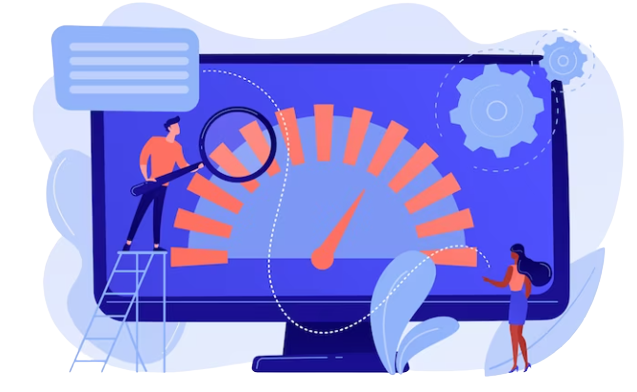
Tips for Improving Website Performance
-
Optimize images and videos
Images and videos can significantly impact website performance. By optimizing images and videos, you can reduce file sizes and improve load times. There are several ways to optimize images and videos, including reducing file size, compressing files, and using responsive images.
-
Reduce file size
Large image and video files can slow down website performance. To reduce file sizes, consider using image compression software or reducing the quality of videos.
-
Compress images and videos
Compressing images and videos can also reduce file sizes. You can use software such as Adobe Photoshop or online tools such as TinyPNG to compress images.
-
Use responsive images
Responsive images automatically adjust to fit the screen size of the user’s device, reducing the need for multiple versions of the same image.
Minimize HTTP requests
HTTP requests refer to the number of requests made to load a website. By reducing the number of requests, you can improve website performance. There are several ways to minimize HTTP requests, including combining CSS and JavaScript files, using asynchronous loading, and limiting the use of third-party scripts and plugins.
-
Combine CSS and JavaScript files
Combining multiple CSS and JavaScript files into one file can reduce the number of HTTP requests required to load a website.
-
Use asynchronous loading
Asynchronous loading allows the browser to load multiple resources simultaneously, improving website performance.
-
Limit the use of third-party scripts and plugins
Third-party scripts and plugins can slow down website performance. Limiting their use can improve load times.
Use caching
Caching refers to the process of storing frequently accessed data to reduce the time it takes to load a website. There are two types of caching: browser caching and server-side caching.
-
Leverage browser caching
Browser caching stores static resources such as images and stylesheets on the user’s device, which allows the browser to load the website faster on subsequent visits. This is done by adding cache control headers to your website’s HTTP response, instructing the browser to cache certain resources for a specific time.
-
Implement server-side caching
Server-side caching stores dynamic content such as database queries in the server’s memory, which reduces the time it takes to load the content on subsequent requests. This can be done using a caching plugin or by implementing a Content Delivery Network (CDN) that caches your website’s content across multiple servers.
Optimize images and videos
Images and videos are the heaviest elements on a website and can significantly slow down the load time. To optimize images and videos, you can:
-
Resize images and videos to the appropriate size
Large images and videos take longer to load, so it’s essential to resize them to the appropriate size. You can use image and video editing tools to resize images and videos without sacrificing quality.
-
Compress images and videos
Compression reduces the size of images and videos without sacrificing quality. You can use image and video compression tools to compress your website’s images and videos.
-
Use lazy loading
Lazy loading is a technique that loads images and videos only when they are in the user’s viewport. This reduces the initial load time and improves the overall website performance.
Minimize HTTP requests
HTTP requests are the requests made by the browser to the server to load a website’s resources such as images, stylesheets, and scripts. The more HTTP requests a website has, the longer it takes to load. To minimize HTTP requests, you can:
-
Combine files
You can combine multiple CSS and JavaScript files into one file to reduce the number of HTTP requests made by the browser.
-
Reduce the use of external resources
External resources such as widgets, plugins, and social media buttons can significantly increase the number of HTTP requests. Consider removing any unnecessary external resources to improve the website’s performance.
Use a Content Delivery Network (CDN)
A Content Delivery Network (CDN) is a network of servers located in different geographical locations that cache your website’s content. When a user requests your website, the CDN serves the content from the server closest to the user, reducing the load time. To use a CDN, you can sign up for a CDN service such as Cloudflare or Amazon CloudFront.
Use a faster web hosting service
Web hosting is the service that stores your website files and serves them on the internet. The performance of your website depends on the quality of your web hosting service. To improve website performance, you can switch to a faster web hosting service or upgrade your current hosting plan.
Conclusion
Website performance is a critical aspect of any website’s success. It directly affects user experience, search engine rankings, and overall business performance. By following the tips and tricks outlined in this article, you can significantly improve your website’s load time and overall performance. Always remember to prioritize the user experience and implement tools like page speed insights, GTmetrix, or Pingdom to keep track of your website’s performance. Furthermore, regularly monitoring and optimizing your website performance will help you stay ahead of the competition and drive more traffic to your website. So, don’t let a slow website hold you back, start implementing these tips and tricks today and improve your website’s performance.
Enhance your web and mobile presence with Tanbits‘ expert development services. We specialize in creating high-performance websites and mobile apps that deliver seamless user experiences. From fast loading times to optimized responsiveness, we prioritize performance to help your business thrive in the digital world.
BACK