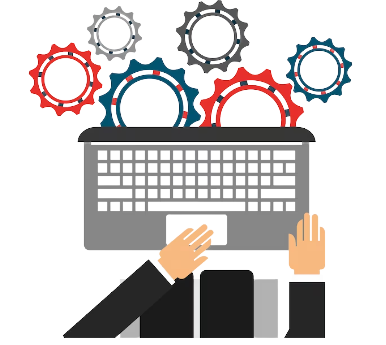A knowledge management system (KMS) is a software platform that stores and organizes information, allowing users to easily search for and access that information. In the context of technical support, a KMS would store information about the products or services a business provides, as well as solutions to common technical issues.
As businesses grow, they often find that their technical support teams are struggling to keep up with the influx of customer inquiries. This can lead to longer wait times for customers and frustrated support staff. Building a knowledge management system (KMS) for technical support can help alleviate these issues by providing support teams with quick access to information they need to assist customers. In this article, we’ll discuss the best practices and challenges of building a knowledge management system for technical support.
What is a Knowledge Management System (KMS)?
A knowledge management system (KMS) is a software platform that stores and organizes information, allowing users to easily search for and access that information. In the context of technical support, a KMS would store information about the products or services a business provides, as well as solutions to common technical issues.
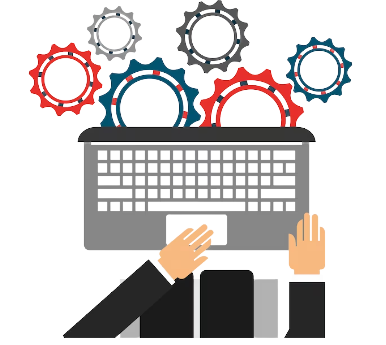
Benefits of a Knowledge Management System for Technical Support
A KMS can provide several benefits to businesses, including:
- Faster Support: A KMS allows support teams to quickly find the information they need to resolve customer issues. This can help reduce wait times for customers and improve overall satisfaction.
- Consistent Support: A KMS ensures that support staff has access to the same information, ensuring that customers receive consistent and accurate support.
- Improved Productivity: With a KMS, support staff can spend less time searching for information. And more time assisting customers, improving overall productivity.
Best Practices for Building a KMS for Technical Support
When building a knowledge management system for technical support, it’s important to follow these best practices:
- Define the Scope: Determine the scope of the KMS, including what types of information will be stored, who will have access, and how it will be used.
- Organize Information: Organize information in a way that is easy to navigate and search. Use clear, descriptive titles and tags to help users quickly find what they’re looking for.
- Keep Information Up to Date: Regularly update the KMS with new information and solutions to ensure that support staff has access to the latest information.
- Use a User-Friendly Interface: Use a simple, user-friendly interface that is easy to navigate and search.
Challenges of Building a KMS for Technical Support
While a KMS can provide significant benefits, there are also several challenges that businesses may face when building one. These include:
- Content Management: Ensuring that the information in the KMS is accurate, up-to-date, and relevant can be a challenge. Businesses may need to designate a team to manage and update the KMS regularly.
- User Adoption: Support staff may be resistant to using the KMS if they’re used to relying on their notes or other sources of information. It’s important to train staff on how to use the KMS and the benefits it provides.
- Integration: Integrating the KMS with other software platforms, such as customer relationship management (CRM) or ticketing systems, can be a challenge.
Conclusion
A knowledge management system can provide significant benefits to businesses, particularly in the area of technical support. By following best practices and addressing potential challenges, businesses can ensure a successful KMS implementation. And improve the efficiency and effectiveness of their support teams.
Looking for effective technical support services? Tanbits can help you implement a knowledge management system that streamlines your support processes and improves the customer experience. Contact us to learn more about how our services can benefit your business.