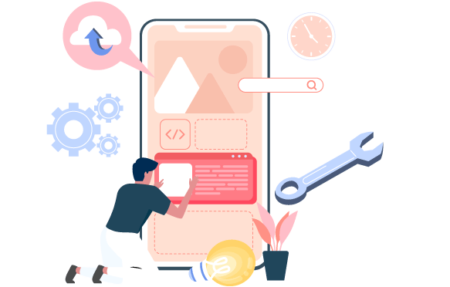At present times, a user-friendly and a user-centric design is the winning secret in the […]
At present times, a user-friendly and a user-centric design is the winning secret in the world of IT. Mobile apps are the very core of our lives and therefore, developing a user-friendly design for a mobile application is a top priority for designers and developers.
Why a user-friendly design is important?
Humans tend to follow things and processes which are simple and convenient throughout. Similarly in mobile apps, users dislike a complicated interface, complex navigation, and bad usability. Therefore, to keep your customer engagement and retention on point, your app needs to be the best version of a user-centric design.
Implementing great practices for user-friendly design is a key to getting your app in stores and used frequently.
How to create a user-friendly design?
Creating a user-friendly design isn’t an easy task. Therefore, we’ve compiled a list of 8 best practices to follow so you can create the ultimate best mobile app design.
Follow a Responsive design strategy
Apps have to be compatible with a large variety of devices. Consumer preference automatically dictates a positive percentage of the marketplace. That means an only-famous platform will not do. Android’s seen its heyday, and so has iPhone. Therefore, enterprises are focusing on a high-responsive design strategy. For a responsive design, examine and deal with all viable problems that come into play for exceptional devices. Develop a pattern-plan that showcases responsiveness in your overall design pallet. With responsiveness as your core, your final product will be your user’s best friend.
Try Iteration for a user-friendly design
Iterative design approaches the usage of facts from evaluation strategies like user testing. Iterating UI to create responsive and attractive apps for a selected demographic yields better and quality results. This also makes you learn and train for/about user-friendly design projects. Another manner to get actionable insights from actual customers is by including an in-app consumer behavior analytics in your app to help you apprehend how people use your app.
Keep It Simple
We’re all aware of the Keep It Simple Stupid (KISS) model, but how is it famous for user-friendly design? The KISS model allows designers to keep simplicity a core element of their strategy. Simplicity can be included in many aspects like easy navigation, making segments and use of easy language to reduce cognitive load. Above all, it is important that the simplicity aligns with design objectives. A perfect combination of these two will give you a quality product.
If you are looking from a user’s aspect, many choose a smaller layout to perform multiple tasks. This means that your design consists of a simpler and easier UI. To attain this, cut out flashy and glittery backgrounds. For apps requiring many visible elements, strive to optimize pictures to reduce load times.
Test With Users
Designers have many testing techniques to select from, however, getting user input is referred to an enterprise standard. This practice has many advantages like rectification of system faults in the early stages of development. This saves prices and efforts concerned with overall development. Furthermore, user-testing gives the design more flexibility and room for experimentation.
Be Visual for a user-friendly design
A user-friendly mobile design looks great with a wonderful color scheme to boot. But unlike real visible art, a lot of colors, textures, and composition hints get one nowhere in the quest for a user-friendly design. Therefore use visual content in a why which is aesthetically-aligned with the design, concept and overall brand’s image.
Avoid an all-textual-content layout as no one needs a text-stuffed app. Phones aren’t the high-quality interpreters for small textual content, so a heavy textual content layout could be a deterrent.
Striking visual factors additionally hold customers engaged, encouraging them to return for quality, interactive experience.

Consistently Update According to Security Issues
Security issues can be a huge roadblock to streamlined development. Therefore, make your update process consistent. Consistent security updates avoid accessibility problems that can occur through sessions with back-end and other teams. This can disrupt the overall design and cause system errors. That is why, a design process and development want regular monitoring to keep up its level of user-engagement and friendliness.
Keep Market Needs in Mind
Advertising and marketing apply to all industries, and app development is one such important industry in that regard.
It is essential to recognize customers. Create user cases for what a target market needs from an app. All kinds of elements come into play right here, so research that is primarily based on this factor is essential. Users need a customized contact that indicates developers paid interest in their needs as a demographic. Developers in this regard, use heuristic evaluation with usability testing to create a user-friendly design this is attractive to customers.
The most effective common ground here is interactivity. Interactive apps will in no way fail to deliver site visitors an excellent user experience. So always keep interactivity a major part of your marketing and advertising strategies.
With reference to design, a user-centric design is only achievable when you keep your target market’s needs in mind. If the product design fails to deliver what the market wants then it is baseless. Therefore, always focus on the audience’s needs and provide solutions accordingly.
Congeal Information
Responsive and user-friendly design for a website isn’t like app design. While websites anticipate that customers may also look for what they need or navigate elsewhere, apps are designed to understand that customers can be extra proactive as soon as the app of preference is downloaded. Personal connections and interactivity depend on giving customers the proper facts, the user-friendly design, and understanding the audience. Getting the applicable facts in a proper manner is important as it includes congealed set of info that suits well with the visual-first property of design without taking much away from it.
Conclusion
In this article, we listed the best practices for creating a user-friendly design for mobile apps, that have been tested by several developers and designers. After all, one of the fundamental virtues of a great application isn’t its utility but its usability.
If you take care of your target market and the impact left by the use of your application, you will end up offering them a great user experience. This will also impact the popularity of the application itself, your profit, and the achievement of the enterprise as a whole.
BACK